
Supplies
Scrap kit of choice - I am using my "Independent Woman" kit available from all my stores listed on my blog
Tube of choice - I am using the FTU artwork of Les Toil
Fonts of choice - I am using GeeohHmk, Gabriel and Kaxio
Plugins:
Xero Soft Mood
Alien Skin Eye Candy 5: Impact Gradient Glow
PhotoEffx Scanlines
Eye Candy 4000 HSB Noise
Open a new 600 x 300 transparent image
Selections / Select All
Paste DBS_Paper03 or one of choice as new layer
Now paste DBS_Paper05 or one of choice as new layer
Image / Crop to Selection
Selections / Select All
Selections / Modify / Contract by 5
Delete then deselect
Paste DBS_CheckeredFloor as new layer
Resize by 70% and position to lower half of canvas
Paste DBS_Swing02 as new layer
Image / Mirror
Resize by 50% and position to the far left
Paste tub of choice as new layer
Resize if necessary
Position to the far right of canvas
Duplicate
On duplicate layer apply
Effects / Plugins / Xero / Soft Mood
with default settings
Lower opacity of layer to around 60
Layers / Merge / Merge Down
Paste DBS_Lips01 as new layer
Resize by 15%
Position to your liking
Effects / Plugins / Alien Skin Eye Candy 5: Impact / Gradient Glow
Apply a thin black glow
Duplicate, then Image / Mirror
Position below the swing in the lower left
Paste DBS_Sunglasses01 as new layer
Resize by 35% and position to your liking
Set your background in your Material Palette to a colour in contrast but matching your tag
I used #dad6bd
Select a font of your choice (I used GeeohHmk)
Type out "Thought for the Day!"
Select a print font of your choice (I used Gabriel with Kerning set to 25)
Type out:
If heat makes things expand
then I don't have a
weight problem...
I'm just"
Select another font of choice (I used Kaxio)
Type out "Hot!"
Now position all text to your liking, then
Layers / Merge / Merge Down
And repeat to merge all text layers into one
Now repeat the Black Gradient Glow effect
Now in the lower right using your Selection Tool set to rectangle
Draw out a rectangle about the width of your tube
Adjust / Blur / Gaussian Blur with a radius of 10.00
Effects / Plugins / PhotoEffx / Scanlines
With default settings
Select another font of choice (I used Kaxio again)
Type out your name
Repeat the Black Gradient Glow effect
Apply a drop shadow
Add your credits etc....
ANIMATION
Select your background layer
Duplicate twice
On your first layer
Effects / Plugins / Eye Candy 4000 / HSB Noise with the following settings:
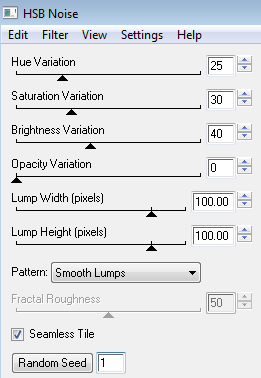
Activate the second layer
Repeat the effect, adjusting the Random Seed
Activate the third layer
Repeat the effect again, adjusting the Random Seed
Hide the second and third layers and with the first layer activated
Edit / Copy Merged
In Animation Shop
Paste as new animation
In PSP
Activate second layer
Edit / Copy Merged
In Animation Shop
Paste after current frame
In PSP
Activate third layer
Edit / Copy Merged
In Animation Shop
Paste after current frame
Select All
ALT + Enter to open Frame Properties
Chaneg to 25
Save as a GIF and you're done!
Thank you for trying my tutorial!
Here is a still version of the tag:

© Tutorial written by Stina on 9th November 2011

No comments:
Post a Comment