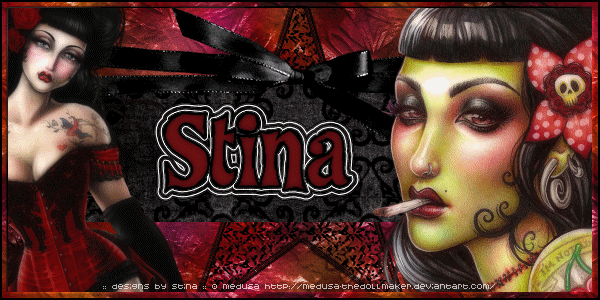
Supplies
Scrap kit of choice - I am using the FTU Burlesque Collab by Avenue Did Me and Misty Scraps
Tube of choice - I am using the FTU artwork of Medusa-The Dollmaker
Font of choice - I am using TikiSurf
Plugins:
Xero Soft Mood
Xero Porcelain
Eye Candy 5 Impact Gradient Glow
Eye Candy 4000 HSB Noise
Open a new transparent image 600 x 300
Paste a paper of your choice as a new layer (I used ADM-Paper(4)
Paste "bur-ms diamond star" as new layer
Set blend mode to Multiply
Duplicate
Layers / Merge / Merge Down
With your Selection Tool draw out a rectangle along the centre of the canvas
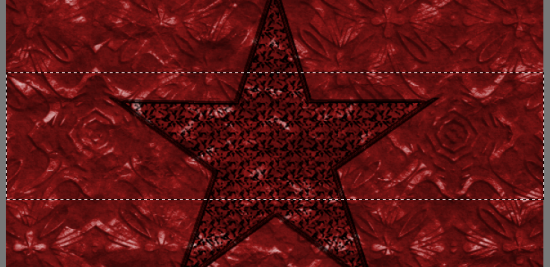
Now paste a paper of choice as a new layer (I used ADM-Paper(1)
Resize by around 75%
Selections / Select all, then Invert
Delete then deselect
Duplicate layer and set blend mode to Multiply
Layers / Merge / Merge Down
Paste a tube of choice as new layer - I am using the FTU artwork of Medusa
Resize to your liking (I resized by 50%)
Position to the right
Duplicate tube layer
Effects / Plugins / Xero / Soft Mood with default settings
Lower the opacity of this layer to around 65 or to your liking
Layers / Merge / Merge Down
Paste another tube of choice (from same artist) as new layer
Resize by around 50% or to your liking
Position to the far left
Duplicate
Effects / Plugins / Xero / Soft Mood with default settings
Lower the opacity of this layer to around 80 or to your liking
Layers / Merge / Merge Down
Paste ADM-Element(10) as new layer (or one similar)
Move it below the tube layers and position toward top of rectangle
You should have something like this:

Add a new raster layer
Flood fill black
Selections / Select All, then Modify / Contract by 2
Delete
Selections / Modify / Contract by 6
Selections / Invert
Activate your bottom layer
Selections / Promote Selection to Layer
Deselect
Move to second layer from the top
Effects / 3D Effects / Inner Bevel with the following settings:
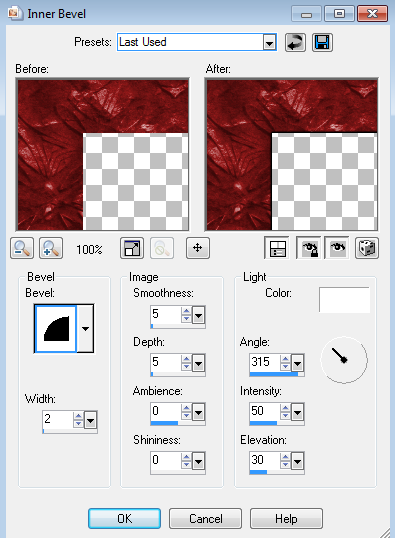
Select a font of your choice - I am using TikiSurf
Type out your name using a black stroke and a colour from the tag
Position between the tubes in the rectangle
Effects / Plugins / Xero / Soft Soft Mood with default settings
Then Effects / Plugins / Alien Skin Eye Candy 5 Impact / Gradient Glow with the following settings:
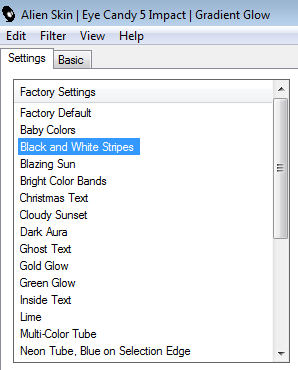
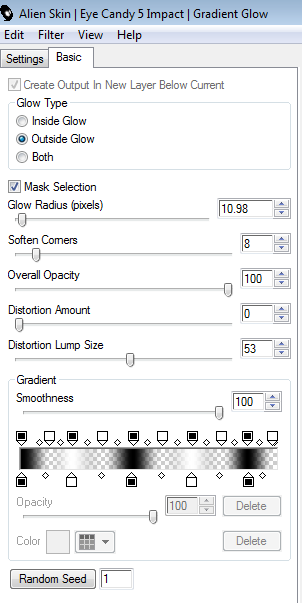
Now add your credits
ANIMATION
Duplicate your background layer twice
Hide the second and third layers and activate the first
Effects / Plugins / Eye Candy 4000 / HSB Noise with the following settings:
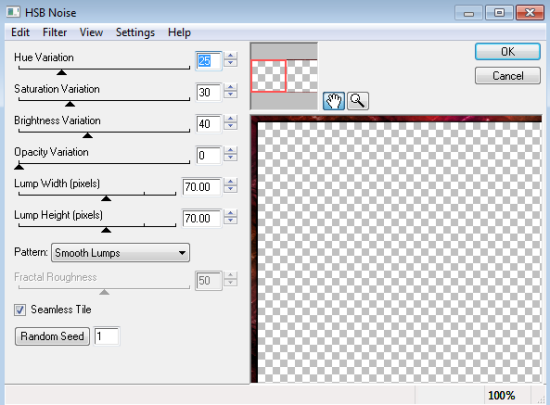
Now hide the first layer and activate the second
Repeat the effect adjusting the random seed to your liking
And repeat once again with the third layer
Hide the second and third background layers again and activate the first
Edit / Copy Merged
Open Animation Shop
Paste as new animation
Back to PSP
Hide first layer and activate second
Edit / Copy Merged
In Animation Shop
Paste after Current frame
Back to PSP
Hide second layer and activate third
Edit / Copy Merged
In Animation Shop
Paste after current frame
Select All
ALT + Enter to open Frame Properties
Change to 20
Save as a GIF and you're done
Thank you for trying my tutorial!

© Tutorial written by Stina on 27th October 2011
Effects / Plugins / Eye Candy 4000 / HSB Noise with the following settings:
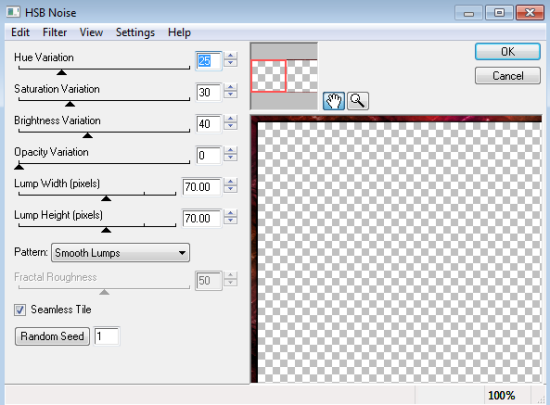
Now hide the first layer and activate the second
Repeat the effect adjusting the random seed to your liking
And repeat once again with the third layer
Hide the second and third background layers again and activate the first
Edit / Copy Merged
Open Animation Shop
Paste as new animation
Back to PSP
Hide first layer and activate second
Edit / Copy Merged
In Animation Shop
Paste after Current frame
Back to PSP
Hide second layer and activate third
Edit / Copy Merged
In Animation Shop
Paste after current frame
Select All
ALT + Enter to open Frame Properties
Change to 20
Save as a GIF and you're done
Thank you for trying my tutorial!

© Tutorial written by Stina on 27th October 2011

No comments:
Post a Comment